Blu-Ray
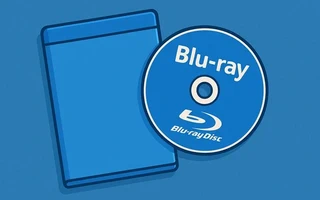
Linux
To play Blu-ray movies on Arch Linux.
Download and install the libbluray-git library:
tar xvfz libbluray-git.tar.gz; cd libbluray-git; makepkg; sudo pacman -U libbluray-git-20110613-1-x86_64.pkg.tar.xz
VLC
Open VLC and go to Media » Open Directory…. Browse to the movie folder, press Choose, and the
movie will start playing.
MPlayer
You can play the movie directly with mplayer and select the audio with # and subtitles using the
shortcut J, as there are no menus.
mplayer BDMV/STREAM/00000.m2ts
Windows
VLC also works on Windows without menus.
To view menus, I have used CyberLink PowerDVD, but it is a paid software.

I’m a Brazilian computer engineer based in Germany, passionate about tech, science, photography, and languages.
I’ve been programming for about two decades already, exploring everything from mobile apps and web development to machine learning. These days I focus on cloud SRE and data engineering.
I volunteer in the open source and Python communities, helping organize PyCon DE and PyData Berlin, mentoring, and contributing with code and translations.
On my blog, I share Linux tips, setup guides, and personal notes I’ve written for future reference. I hope others find them helpful as well. The content is available in multiple languages.
Browse my gallery for some of my photography.
Away from the keyboard, you’ll find me at concerts, playing clarinet, cycling, scuba diving, or exploring new places, cultures, and cuisines.
Always happy to connect! 🙂